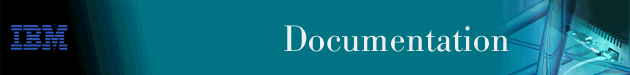
| Reference to Checklist: | This section corresponds to step 4. |
| Note |
|---|
|
This section only applies if you believe that DB2 is already installed on your machine and you elect to use this as your database for Nways Manager. If this is not the case, continue with "Installing SNMP Services". |
To verify that DB2 and the required FixPak 8 are properly installed on your system:
Version 0x00000005 (5)
Release 0x00000002 (2)
Modification 0x00000000 (0)
Service Level WR09094
If the Service Level does not match, then FixPak 8 is not installed.
If either DB2 or FixPak 8 are not installed, then you will need to install them when you reach the proper step in this document.
| Important |
|---|
|
These items pertain to steps 5 through 7.
|